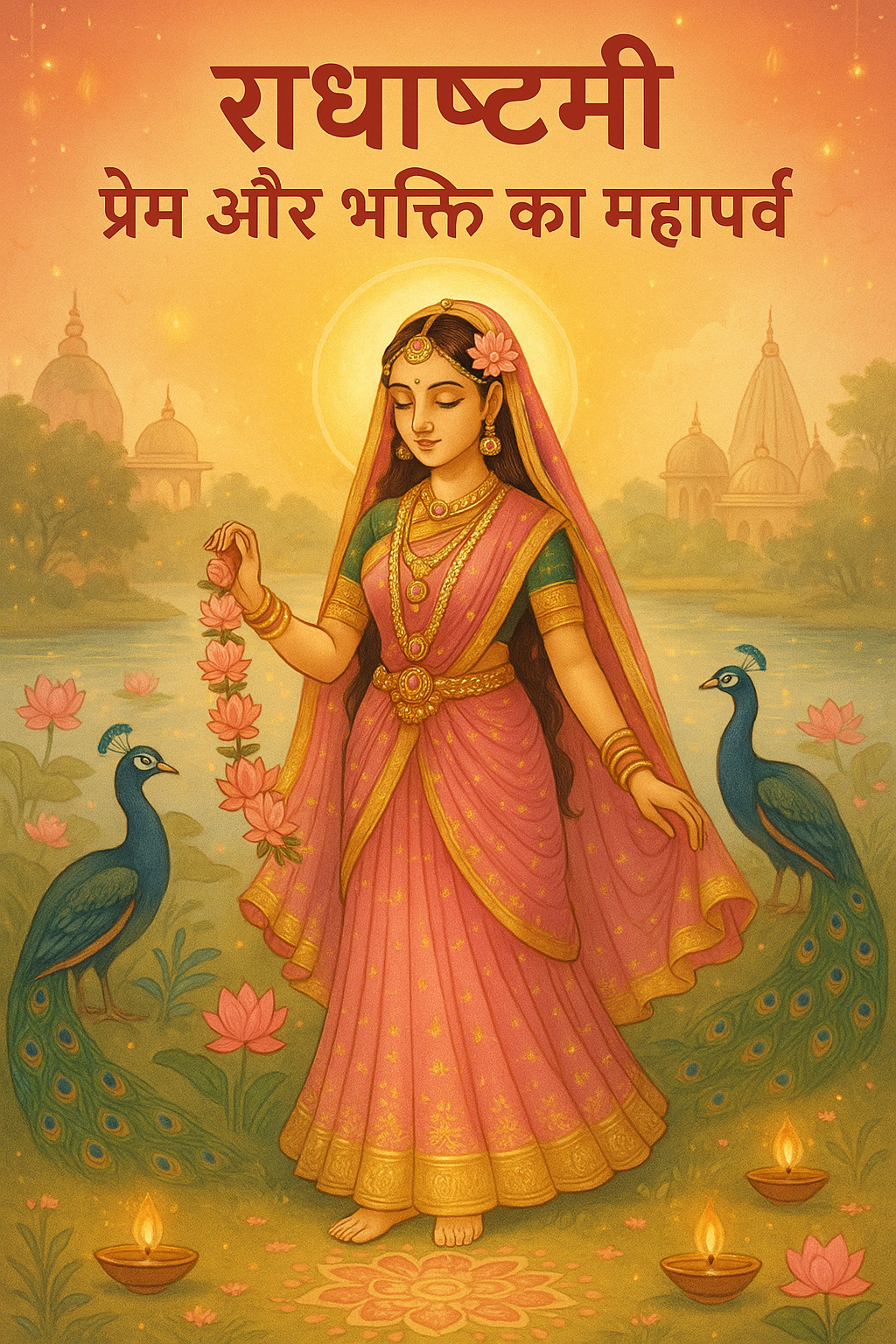June 10, 2025 marked a major milestone in the Android world. Google officially rolled out Android 16 (internal codename Baklava) to Pixel devices—and alongside it came the June Pixel Drop, a feature-packed update designed exclusively for Pixel users. While Android 16 brought sweeping system-wide improvements—like Material 3 Expressive design, Live Updates, Gemini AI integration, enhanced security, and power-user features—the June Pixel Drop adds the final flourish with Pixel‑exclusive tools that make daily life more personal, creative, and secure finance.yahoo.com+13wired.com+13chromeunboxed.com+13wired.com+3en.wikipedia.org+3wired.com+3.
In this in-depth blog, we’ll explore three standout features:
- Pixel VIPs – keeping your closest connections in focus
- Gboard AI Stickers – empowering your creativity directly from keyboard
- Satellite SOS – critical safety via satellite in emergency situations
We’ll also highlight other important enhancements—accessibility, Camera tips, battery care, and AI-powered magic in Recorder, Photos, and accessibility. Let’s dive in.
1. Pixel VIPs: Make Your Closest Contacts a Part of Your Phone

What Are Pixel VIPs?
Pixel VIPs is a dedicated widget within the Contacts app for Pixel 6 and newer devices running Android 16. Instead of just displaying contacts, this widget creates a dynamic, live-updating “VIP panel” for your most important people reddit.com+6blog.google+69to5google.com+6chromeunboxed.comen.wikipedia.org+1blog.google+1indiatimes.com.
Core Features
- Home-Screen Visibility: Instantly view your last call or message (even from WhatsApp), upcoming events like birthdays, and shared location—right from your home screen blog.google+29to5google.com+2chromeunboxed.com+2.
- Privacy-First Utility: All sensitive information (calls, messages) stays on-device—no data is transmitted to the cloud androidcentral.com+3blog.google+3chromeunboxed.com+3.
- Bypass Do Not Disturb: Set a VIP’s calls/messages to always ring through, ensuring you don’t miss crucial updates theverge.com+59to5google.com+5chromeunboxed.com+5.
- Mini-Keep Notes: Each VIP has a section for quick notes—like shared food loves, project deadlines, or location reminders chromeunboxed.com+29to5google.com+2theverge.com+2.
- Activity Suggestions: The “Things to do together” carousel recommends shared experiences like hikes or brunches based on your interaction preferences 9to5google.com+1theverge.com+1.
- Live Context Display: Widget surfaces contextual info—local time, weather, distance—whenever location is shared chromeunboxed.com+3theverge.com+3blog.google+3.
Why It Matters
In our fast-paced lives, our phones juggle hundreds of contacts. VIPs bring clarity—showing the people who matter most, right front and center. Whether it’s coordinating with a spouse, tracking a family member, or staying in close touch with a buddy, it helps you stay connected in context.
A widget someone dubs “consolidated communication HQ”—seeing last messages, calls, notes, birthdays—without launching apps.
— r/Android users on Pixel VIPs indiatimes.com+5reddit.com+5theverge.com+5
That feedback underscores how Pixel VIPs turns scattered info into meaningful connection.
2. Gboard AI Stickers: From Text to Visual Magic
The Power of Pixel Studio Integration
Gboard, Pixel’s default keyboard, now includes deep integration with Pixel Studio’s generative AI. That means crafting stickers isn’t limited to external apps—you can create them right from the keyboard interface finance.yahoo.com+8blog.google+8chromeunboxed.com+8.
What You Can Do
- Prompt-Based Sticker Generation: Type something like “excited jelly avocado”, pick an emotion, and Gboard instantly delivers a unique, expressive sticker—no app switches needed 9to5google.com+2blog.google+2chromeunboxed.com+2.
- Convert Photos to Stickers: Use any photo from your camera roll—AI removes the background and creates a personalized sticker from the central object blog.google+1chromeunboxed.com+1.
Why It’s a Creative Leap
Sticker culture exploded with Emoji Kitchen, but this feature goes further: AI-assisted graphics that are entirely personal. Want to send a sticker of your real-life pet wearing sunglasses? Now you can—with zero graphic design skills required.
3. Satellite SOS: Emergency Reach—Even Off the Grid
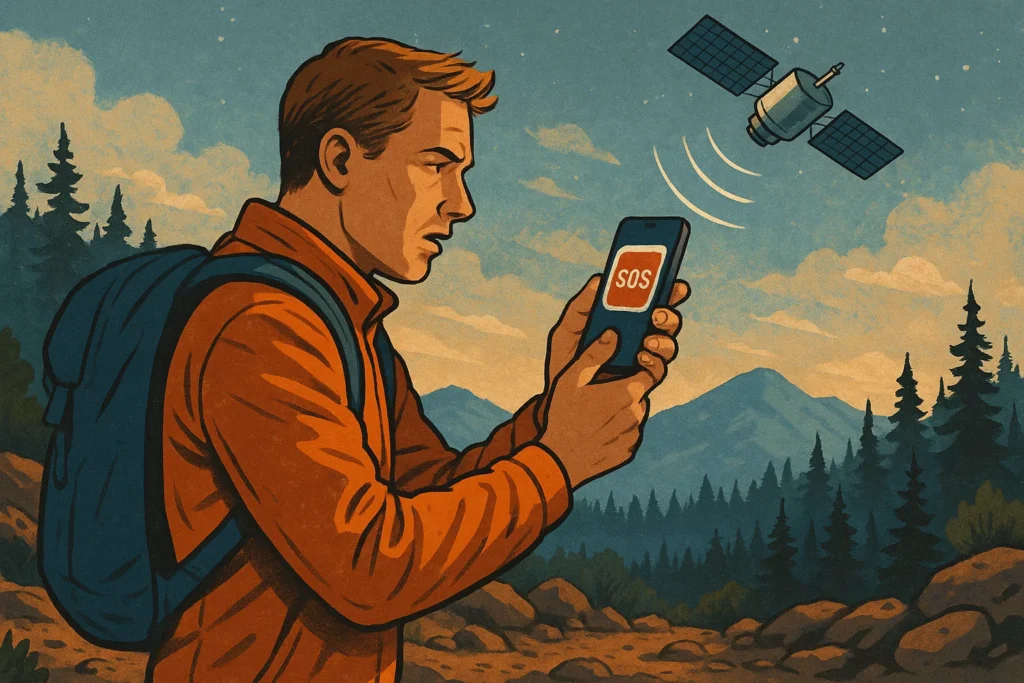
New Availability in Australia
With Pixel 9 lineup featuring the Tensor G4 chip and Skylo satellite tech, Satellite SOS launches in the U.S., Canada, UK, Europe—and, as of June 2025, now Australia chromeunboxed.com+5blog.google+5en.wikipedia.org+5.
How It Works
Without cell or Wi‑Fi, Pixel 9 series users can:
- Launch Satellite SOS from Settings.
- Answer a short questionnaire.
- Connect via Skylo satellite network.
- Communicate with local emergency dispatch (Garmin SOS center).
Google offers it free for two years post-activation, subject to availability chromeunboxed.com+5blog.google+5indiatimes.com+5droid-life.com.
Real-World Impact
Whether you’re hiking Australia’s outback or caught in a blackout, Satellite SOS ensures help is just a button away. This reflects Google’s vision of safety-first innovation—even when solar signals power your safety, not towers.
4. Android 16 Core Enhancements: A Broader Context
The June feature drop enhances Pixel’s toolkit—but these features build on Android 16’s broader foundation. Here’s a quick look:
- Material 3 Expressive Design: Enhanced visual themes, animations, typography, and upcoming UI overhaul by late 2025 support.google.com+119to5google.com+11youtube.com+11en.wikipedia.org+3wired.com+3wired.com+3.
- Live Updates: Pin-running notifications to status bar and lock screen (rideshare, food delivery) wired.com.
- Gemini AI Assistant: Replaces Google Assistant on Pixels—context-aware, smarter, and partly offline-capable indiatimes.com.
- Security Boosts: Includes Advanced Protection mode, scam detection, USB blocking, factory reset safeguards droid-life.com+4wired.com+4wired.com+4.
- Accessibility Upgrades: High-contrast text, offline captions, LE Audio, Expressive Captions catching nuance—and support across hearing aids androidcentral.com+7wired.com+7droid-life.com+7.
- Desktop Windowing Preview: For foldables and tablets, support multi-window multitasking androidcentral.com.
- Auracast & Bluetooth LE Audio: Assist sharing audio to multiple devices, including hearing aids wired.com+1en.wikipedia.org+1.
5. Other Pixel Drop Enhancements Worth Mentioning

Beyond our Big Three, the June Pixel Drop raises the standard on Pixel devices:
Battery Health Monitor
Available on Pixel 8a+ and Pixel 9 series, this tracks battery capacity and lifespan—suggesting timely battery replacements reddit.com+3droid-life.com+3blog.google+39to5google.com+1droid-life.com+1.
Camera Education Hub
Tap the “?” icon in Camera app to access visual examples, mode explanations, and composition tips—great for photography enthusiasts blog.google+39to5google.com+3chromeunboxed.com+3.
Real-Time Live Search in Magnifier
No need to snap a pic—scan menus or surfaces live, highlight matches, and get haptic feedback when found chromeunboxed.com.
Recorder Enhancements
- AI Summaries in French & German—helpful for multilingual users.
- Clear Voice noise removal feature now extended to Pixel 8 lineup blog.google+15blog.google+159to5google.com+15.
Expressive Captions
Now supports elongated words (“yessss!”) and expands its geographic reach to Canada, UK, and Australia 9to5google.com+2blog.google+2chromeunboxed.com+2.
Google Photos AI Editing
One-tap “AI Enhance”, scenario-based tools, smart cropping, and reimagining features—soon synchronized across all Android devices droid-life.com+1en.wikipedia.org+1.
6. What This Means for You
Personal Connection
VIPs keep your most important relationships front and center—with context, ease, and respect for privacy.
Creative Communication
Building expressive, custom stickers fosters fun, individuality, and emotional nuance in digital chats.
Safety Matters
Emergency connectivity through Satellite SOS now covers a wider geographic footprint.
Inclusivity & Usability
Live search, Expressive Captions, Clear Voice—and hearing aid support—demonstrate Google’s push for global access.
Empowered Imagery
Camera guides plus AI editing tools offer both beginners and pros deeper creative options.
7. But… What About Your Device?
Here’s who gets what, when:
| Feature | Supported Devices |
| Pixel VIPs | Pixel 6+ (with Android 16) |
| AI Stickers | Pixel 9 series |
| Satellite SOS | Pixel 9 series (U.S., Canada, UK, Europe, Australia) |
| Battery Health | Pixel 8a+, Pixel 9 series |
| Magnifier Live Search | Pixel 5+ |
| Recorder AI Summaries | Pixel 6+ (French, German) |
| Clear Voice Recorder | Pixel 8+ |
Note: As one Redditor complained, “No AI sticker creation in Gboard yet on my Pixel 8 Pro”—it’s still exclusive to Pixel 9+ blog.google+5chromeunboxed.com+59to5google.com+5support.google.comchromeunboxed.com+5blog.google+59to5google.com+5support.google.com+12reddit.com+12blog.google+12indiatimes.com+159to5google.com+15wired.com+15droid-life.com+1blog.google+1.
8. Tips to Experience the Drop
- Update to Android 16: Check Settings → System → System update.
- Install Pixel Drop: Usually bundled, but ensure the Feature Drop has arrived.
- Try Pixel VIPs: Open Contacts → VIPs, select favorite people, add notes and enable bypass DND.
- Play with Gboard Stickers: Tap sticker icon → Create → type prompts or select your own photos.
- Check Satellite SOS: Settings → Safety & emergency → Satellite SOS—avail only in eligible regions on Pixel 9+.
Explore Recorder, Photos & Magnifier to discover AI features and accessibility tools.
9. The Bigger Picture: AI + Personalization + Safety
This update isn’t just feature-rich—it highlights Google’s advancing priorities:
- Local AI Utility: AI tools (stickers, summaries, captions) work offline and on-device, ensuring privacy and faster response.
- Tailored Interactions: VIPs, expressive design, smart suggestions create a phone that adapts to you—not the other way around.
- Inclusive Design: From hearing aids to visually structured captions, Android 16 strives to be usable by all.
- Reliable Safety Net: Satellite SOS and Recorder improvements prioritize preparedness and clarity when it matters most.
10. Final Thoughts June 2025 Pixel Drop: Android 16 Brings VIP Contacts
The June 2025 Pixel Drop is far more than a set of cool gimmicks—it’s a thoughtful statement of what modern smartphones should be: intelligent, intuitive, personal, and safe. It puts relationship-centric design (VIPs) alongside creative sparks (AI stickers), puts offline-first intelligence (Recorder, Magnifier, Captions), and prioritizes safety—even off the grid.
If you’ve got a Pixel device running Android 16, update now—and spend a weekend exploring these gems. They’re not just upgrades—they’re small, smart steps toward a phone that shapes its experience around you.
Want More?
- Looking for comparison guides?
- Want video walkthroughs of stickers or Safety features?
- Curious about next-gen foldables/future Pixel Drops?
Just ask—I’ve got you covered! learn more with Zealimpact